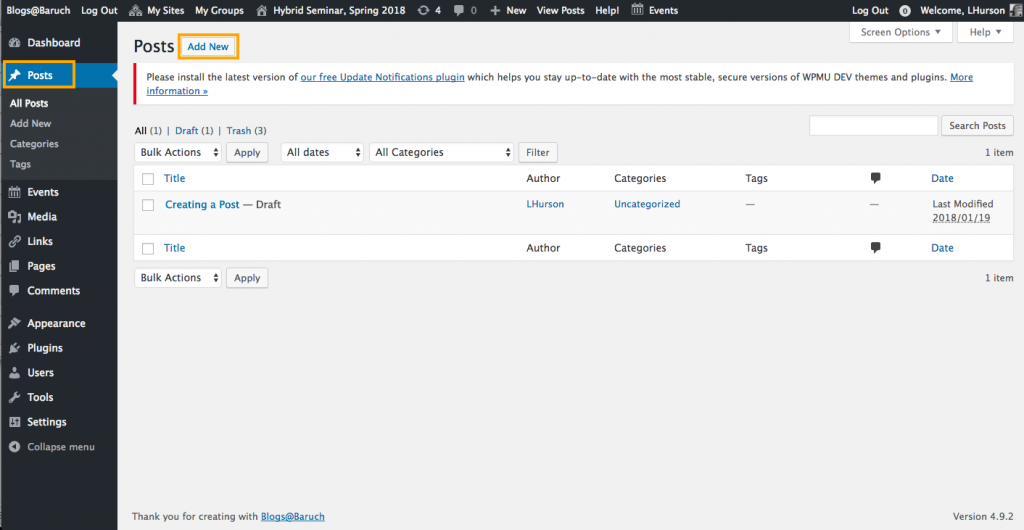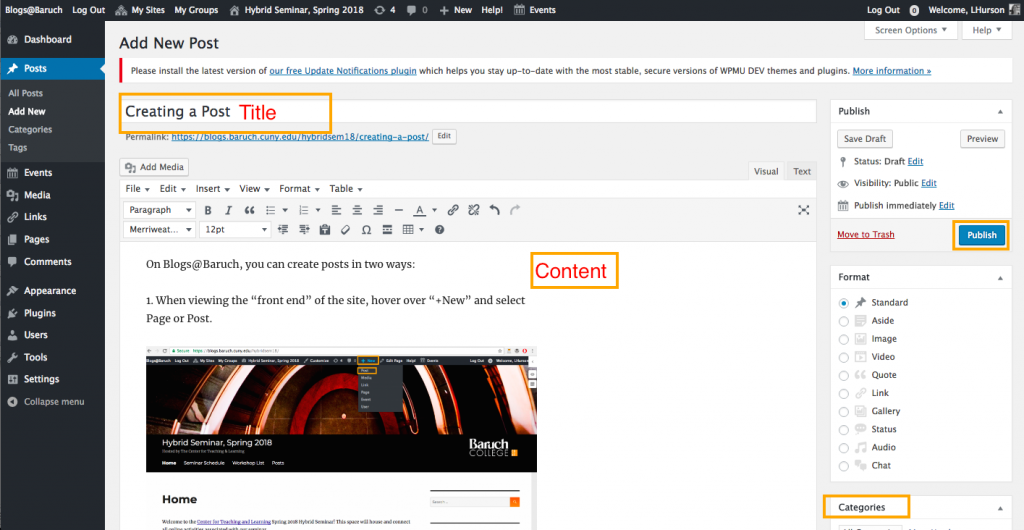For your midterm you will choose a New Media “Entity”. This can be a company, website, digital tool, you name it. Some examples include Space X, Twitch, Bitcoin, and Oculus.
The Short Guide will be written as a multimedia essay with an accompanying digital artifact (prezi, infographic, or other). The essay will be both an overview and analysis of your new media entity
Each “Short Guide” will have the following SECTIONS:
- Introduction: A compelling blurb to grab readers
- Overview of Function & Commons uses: What (it is), How (it works), Why (people use it)
- Historical Background: founding, development, timeline (When)
- Economic/Financial Background: funding, business model (Who)
- Strengths & Weaknesses: good/bad effects, uses, ethical and moral issues
- Web 2.0 – Web 3.0: How does this entity display these characteristics
- Role in (network) society: Identify how this artifact demonstrates 3 characteristics
- Conclusion: wrap it up, look to the future
FORMAT It is called a “Short Guide” because it should be JAM PACKED with tid-bits of interesting, important, and descriptive information. Paragraphs should be succinct, and the guide should be sprinkled with info ‘blurbs’ with pictures, graphs, data visualizations. All information, media, etc should always be linked to a source!
SOURCES: Reference your sources by hyperlinking to them! You should have AT LEAST THREE reliable sources per section (Except intro and conclusion, 18 total) and ONE piece of Media per section (8).If you’re not sure if the website if “reliable,” Check out Wikipedia’s list of Perennial Sources.
ORIGINAL DIGITAL ARTIFACT: Each short guides will contain one piece of media, created by you! It can be a prezi, an infographic, video, you name it. The artifact does not need to cover all information in the short guide, rather it should highlight an important point or fact that is best explained through methods other than text.
This is an Information & *Design* Oriented project. That means the information and sources are most important but design is really important too! Guides should grab viewers; they should be Informative, Interesting, + Aesthetic.
Midterm Proposal Post
On SUNDAY MARCH 10th you will provide preliminary idea for the new media entity you would like to focus on. You will also provide ideas for what type of digital artifact you will create. Proposals should answer the following questions:
- What is the new media entity? Why did you choose it?
- What aspects of this artifact that you will need to research? Where will you get your sources?
- What form will your digital artifact take take?
Posts should be 300+ words and link to 2 credible sources of information that you will use in your final guide.